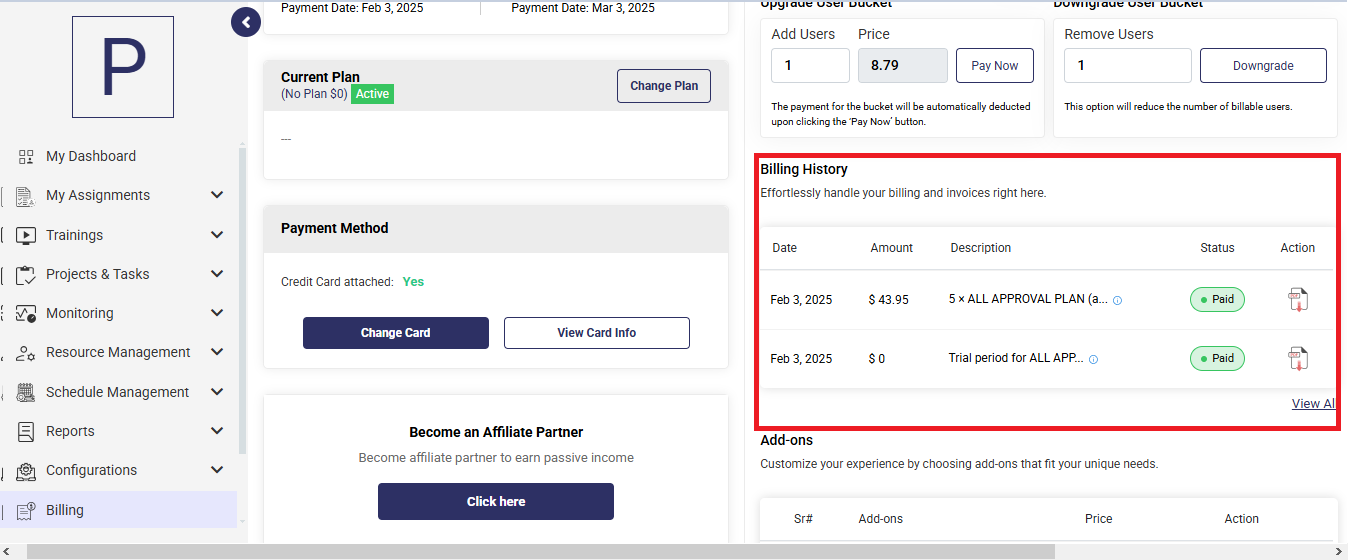Within the Billing module, locate the Billing History section. Here, you'll find a list of all your previous transactions, including:
- Date: The billing date.
- Amount: Total bill amount.
- Description: Details about the billing, such as add-ons and users.
- Status: Payment status (e.g., Paid, Due, Pending).
- Actions: Options to download invoices in PDF format.
If you need further assistance, please contact StaffViz support at support@staffviz.com.