Section 7: Recent Activities
Recent tabs section is on the right side of your screen, right beneath the Recent Screenshots section. This section holds all the information about all your activities on the StaffViz. Whether you start a new course or complete a task, StaffViz will keep track of all.
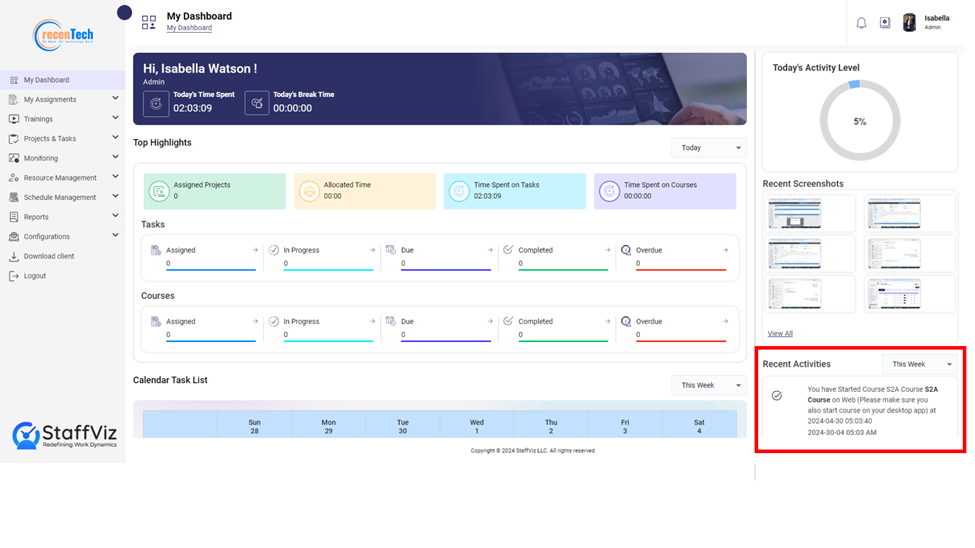
The Recent Activities section has a time filter which is on the left side of the screen. This filter has dropdown options like Today, This Week, This Month. You can use this option to see today’s activities, recent activity summary of last 7 days or activity summary of last 30 days.
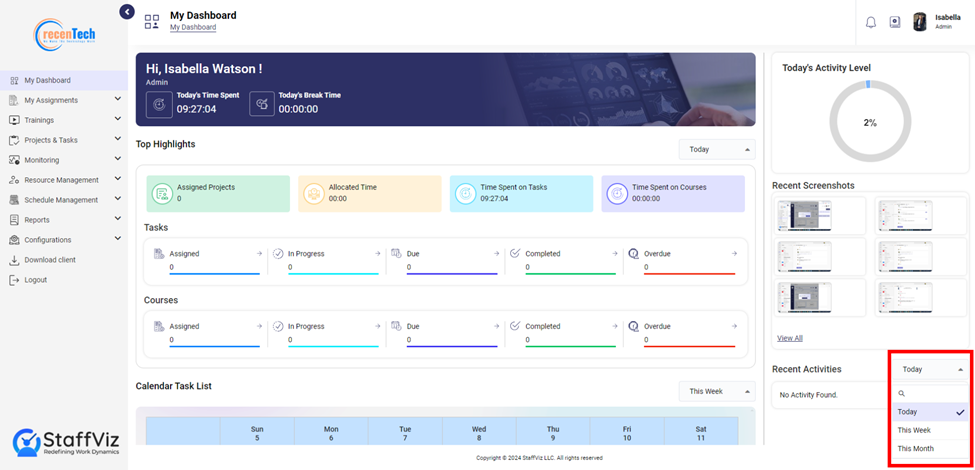
With the overview of Recent Activates section the overall StaffViz Dashboard is completely explained. Contact StaffViz support team for any further queries.