Section 8: Close Account
Close account is at bottom of the billing module. The close account button allows users to close the company.
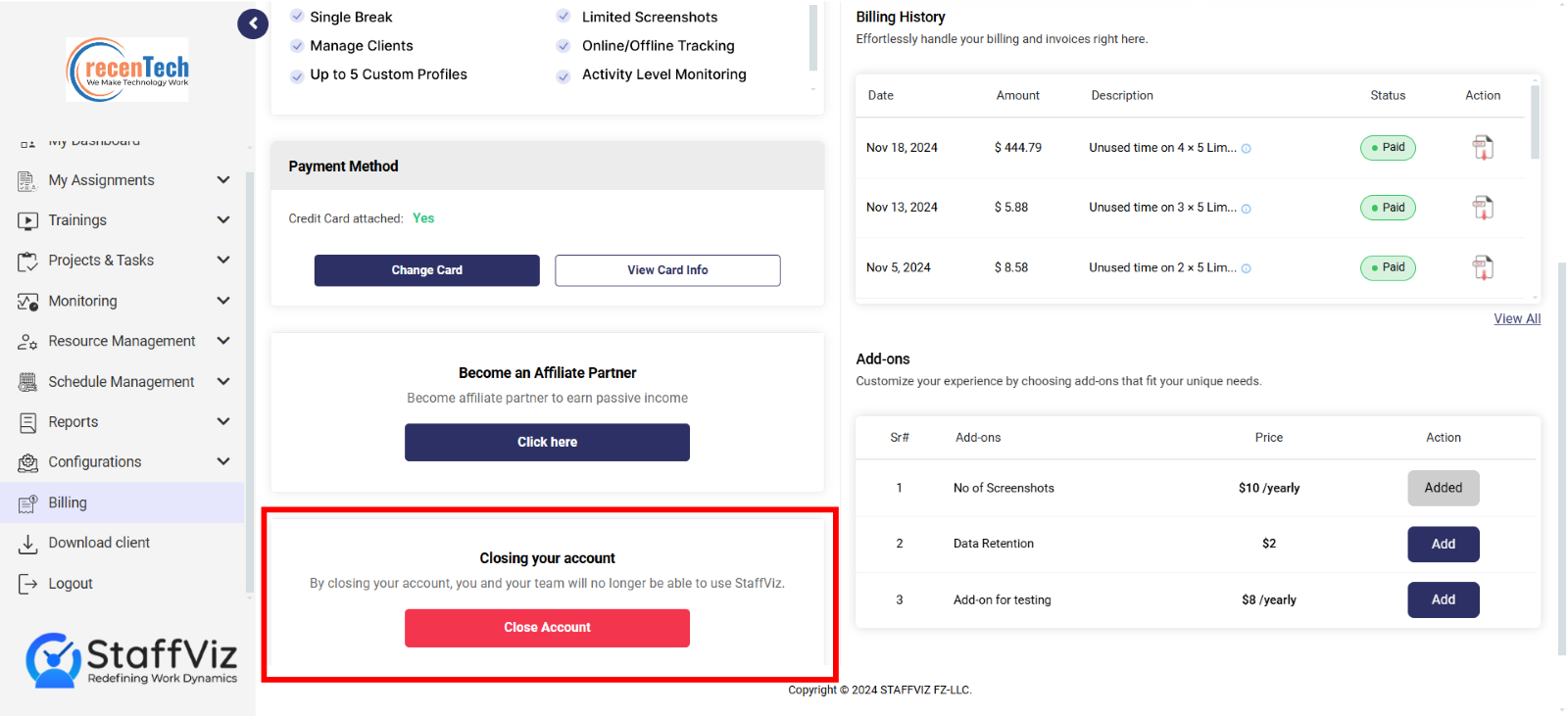
In case you want to close the account, please click the Close Account button.
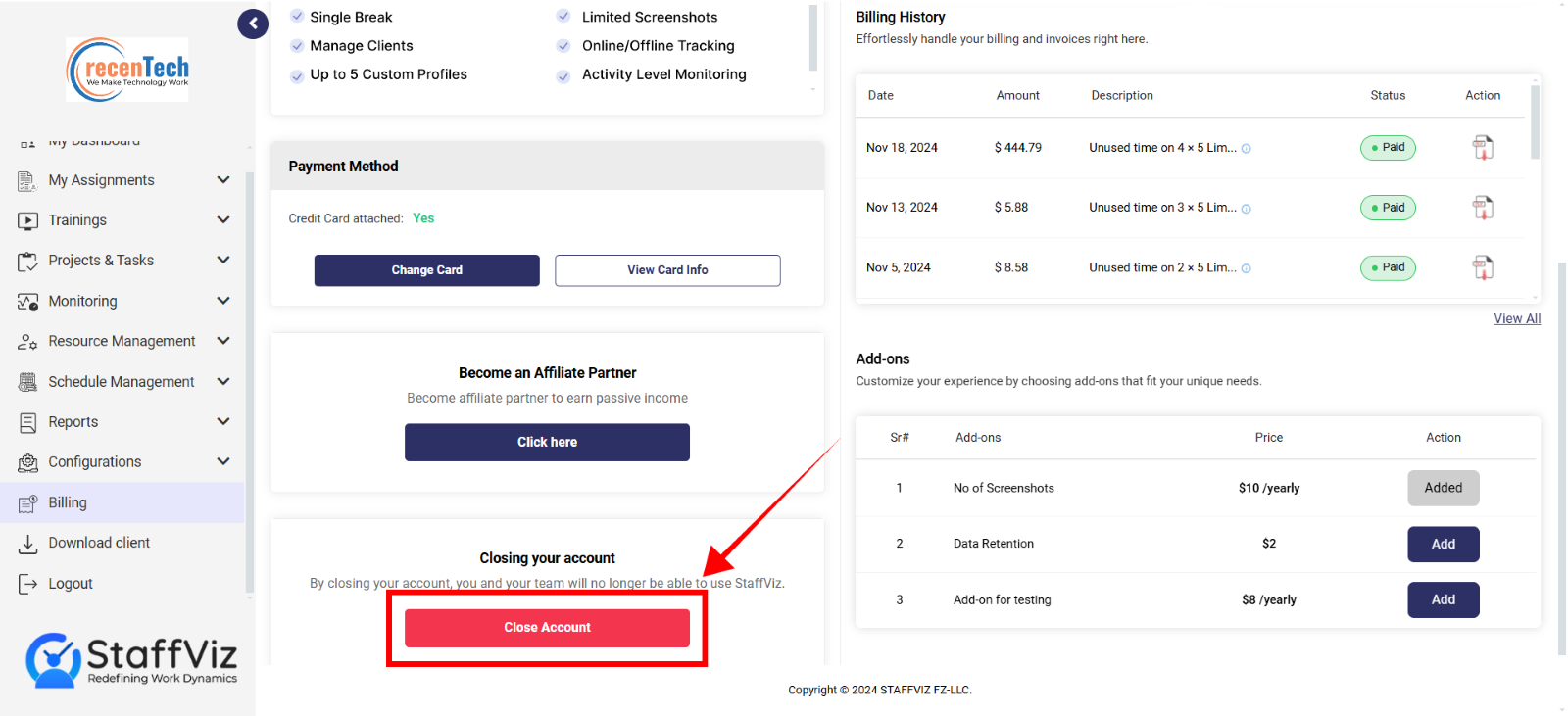
Upon clicking the close account button, a pop up will appear on your screen.
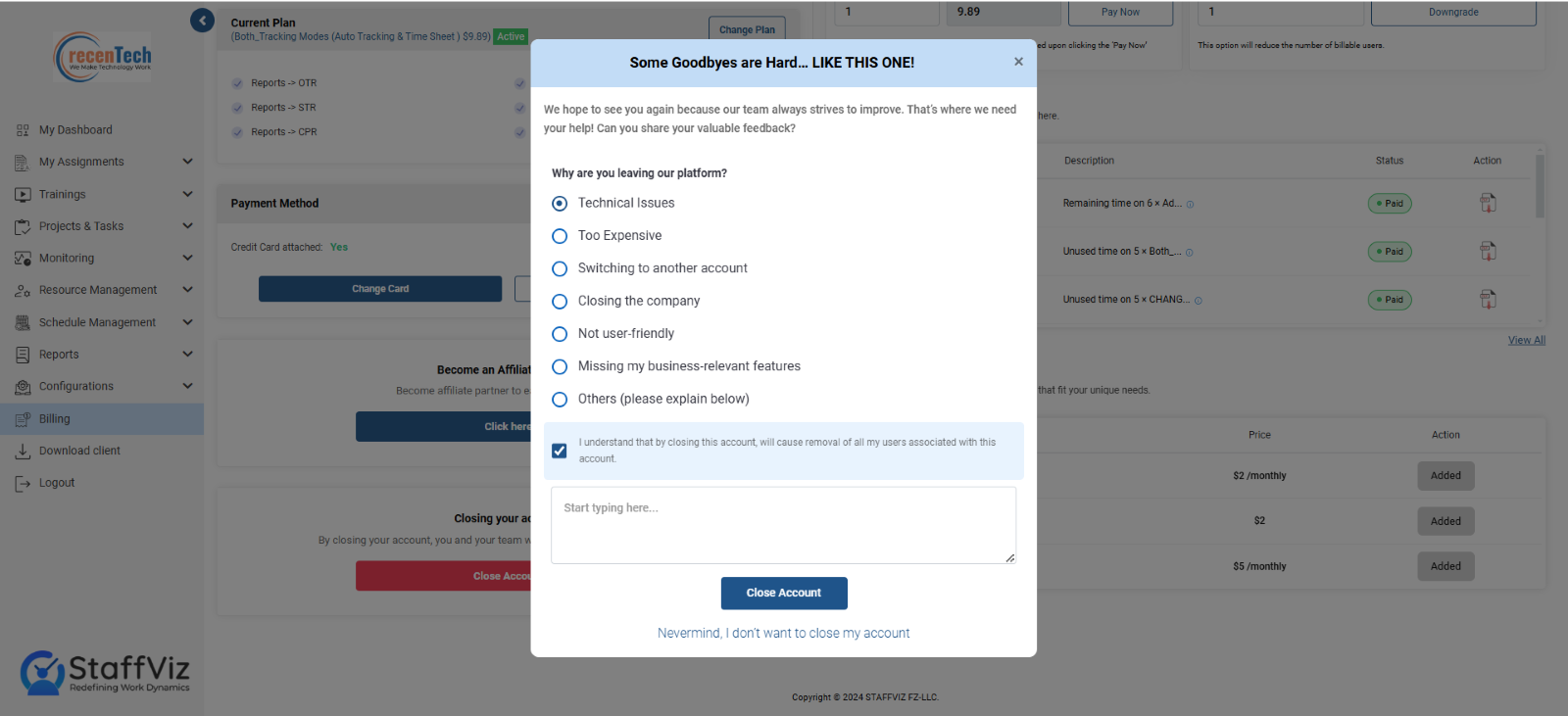
Here are a few options that inquire about the reason for closing the account. Please select the reason to let the StaffViz team understand why you are leaving the platform.
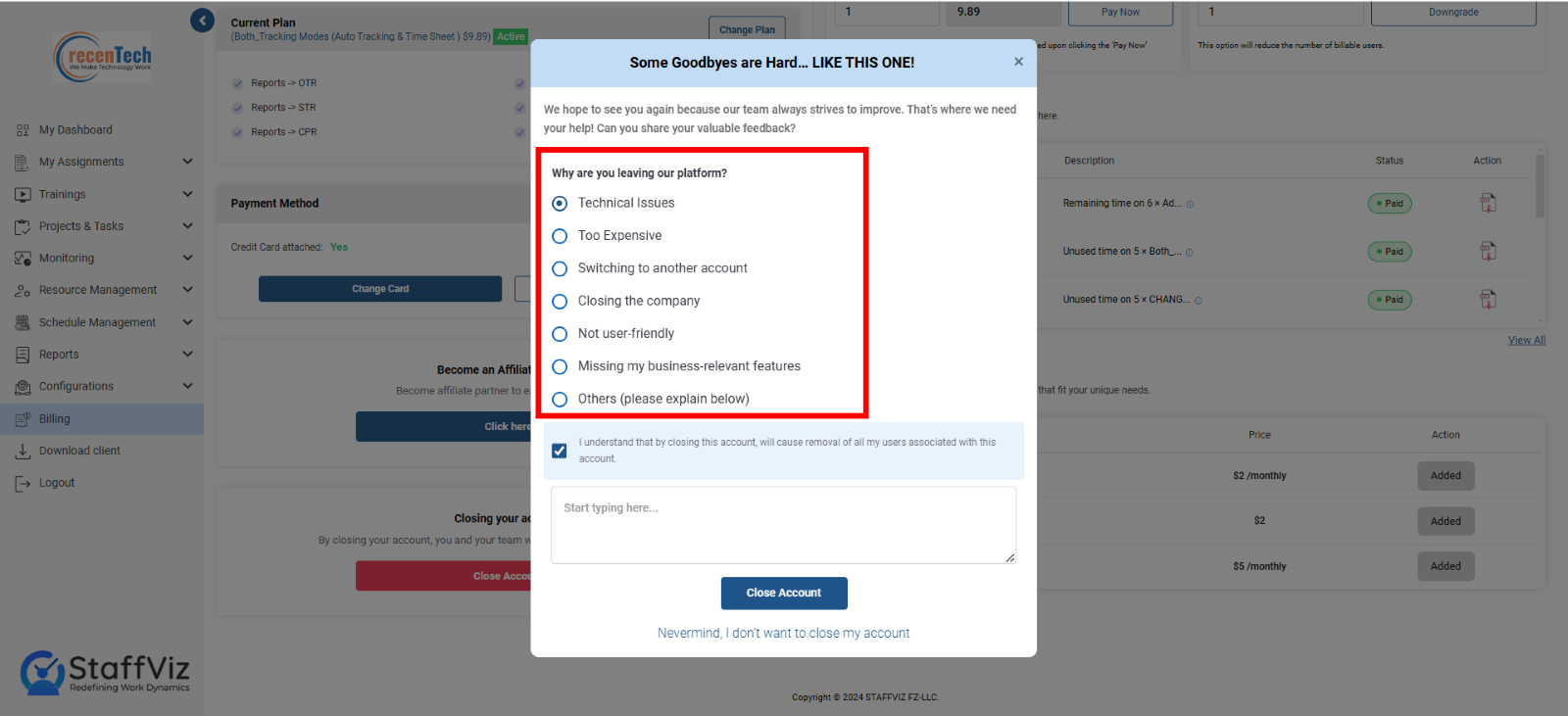
Please check this option to confirm that you know that closing your account will cause removal of all your users associated with this account.
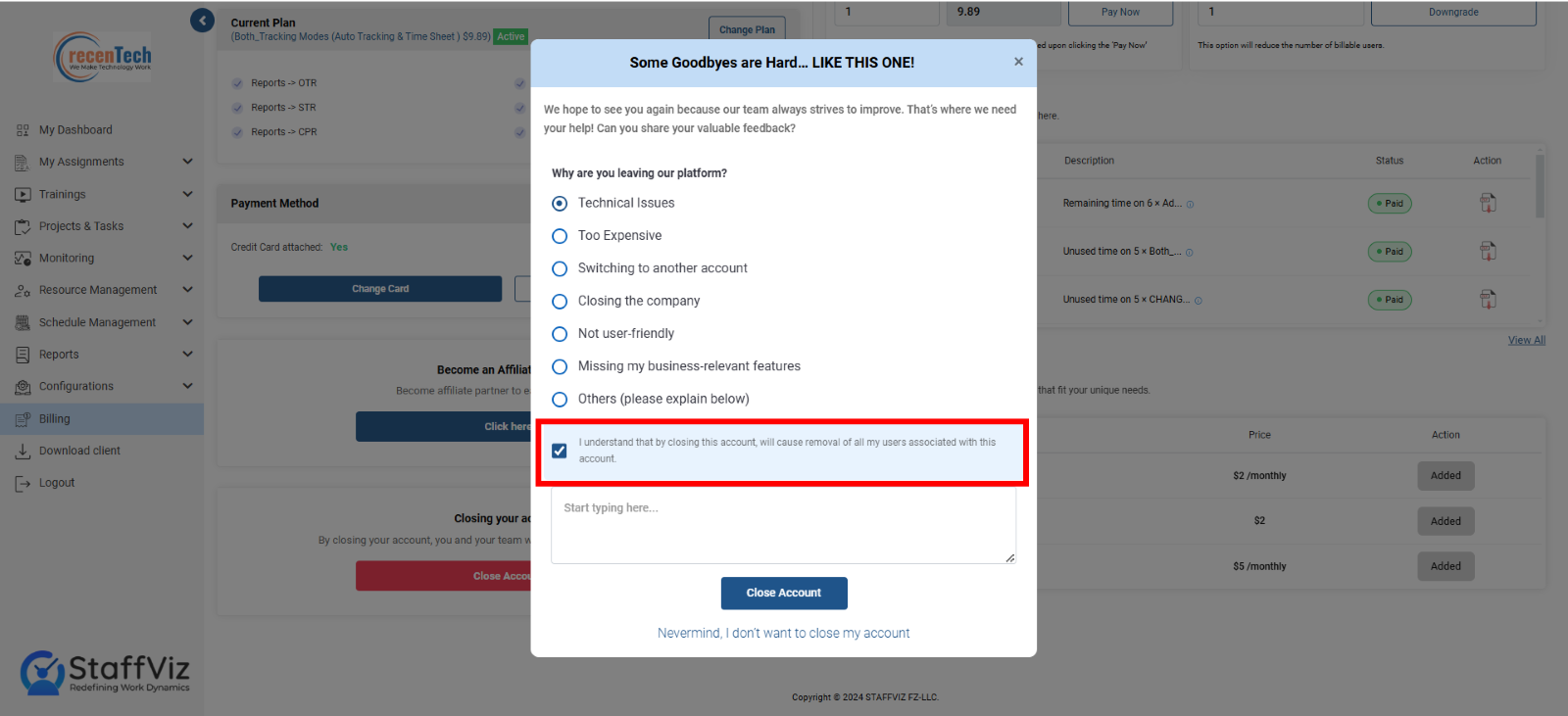
Please leave any suggestions that you have for our team or platform.
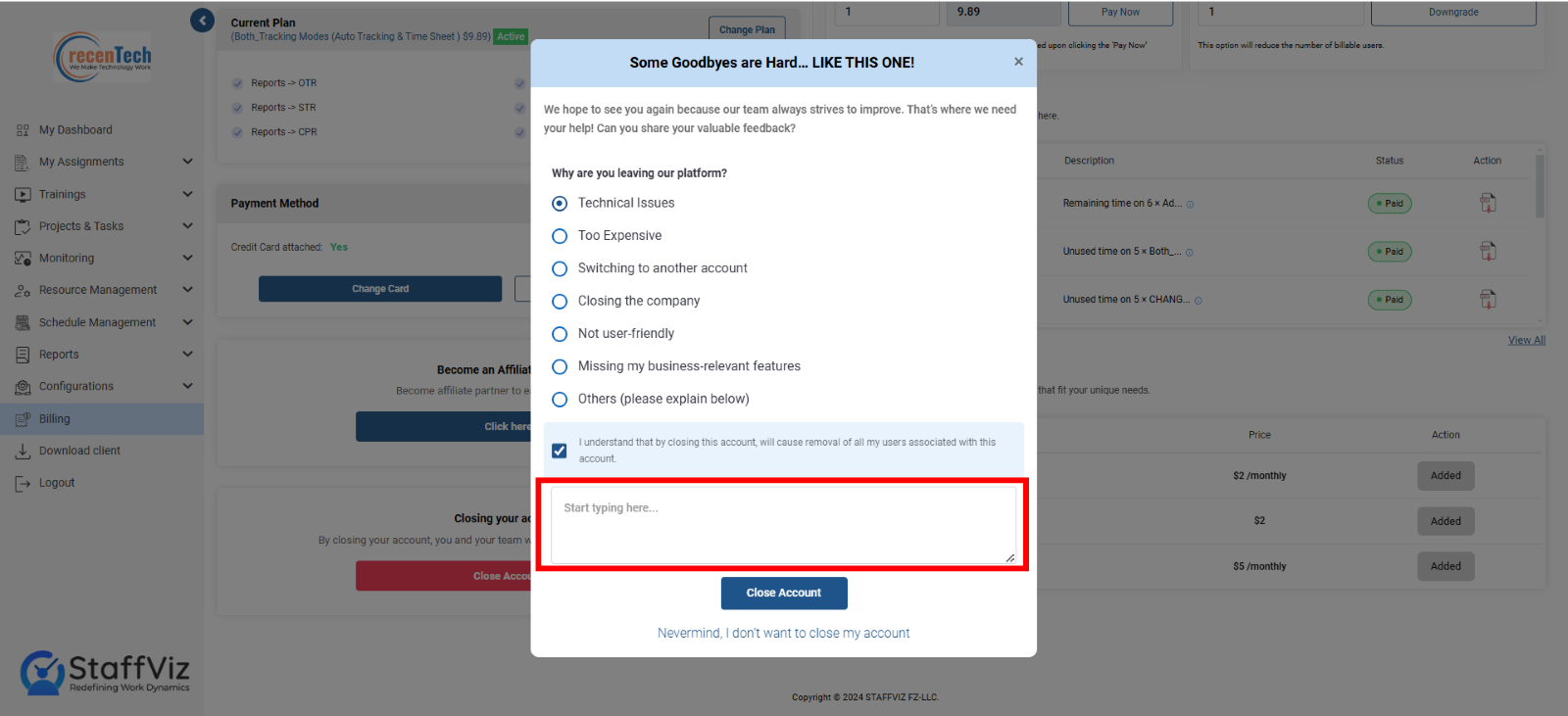
In case you ever change your mind, please click “Never mind, I don’t want to close my account.”
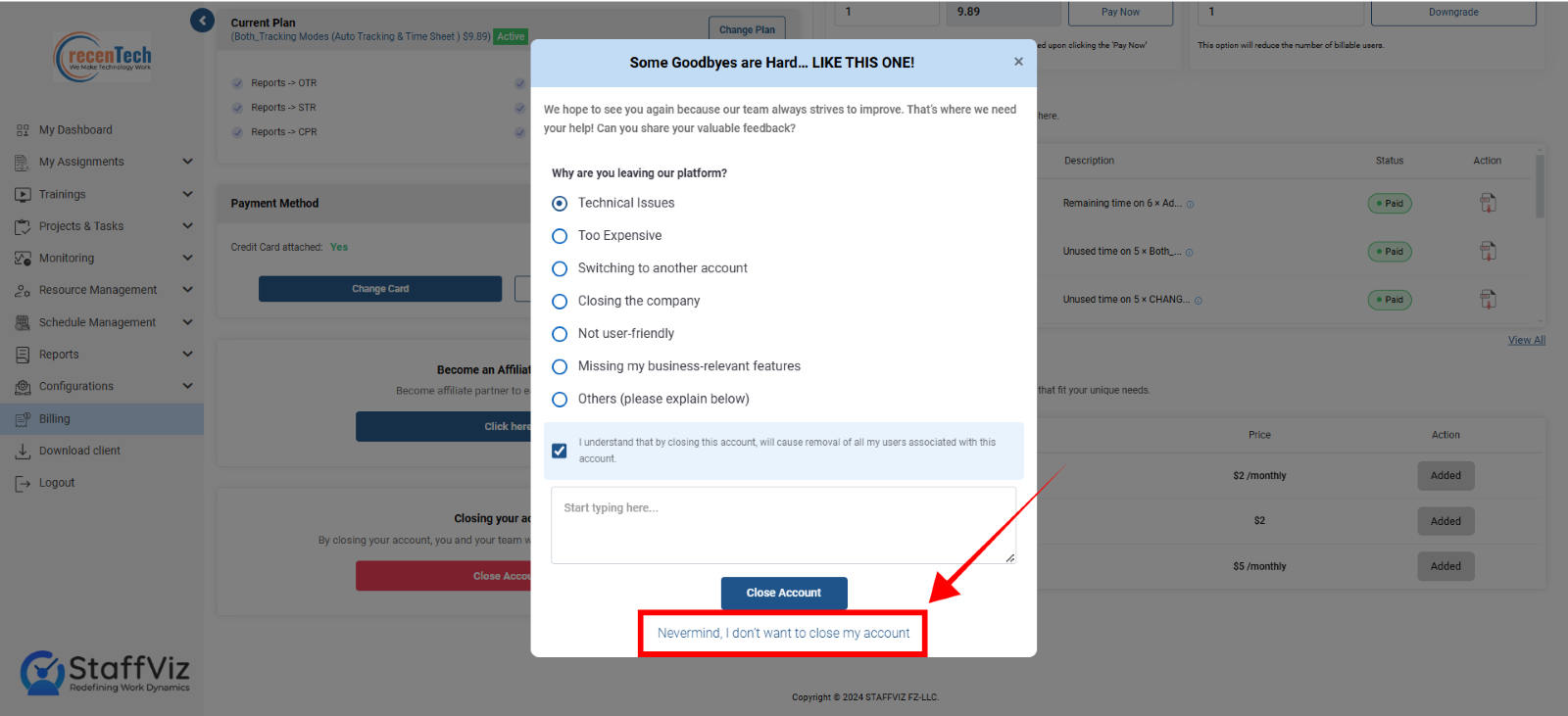
There is no chance that you will need to use this option but if you ever want to close the account, click the close account button to close your StaffViz account.
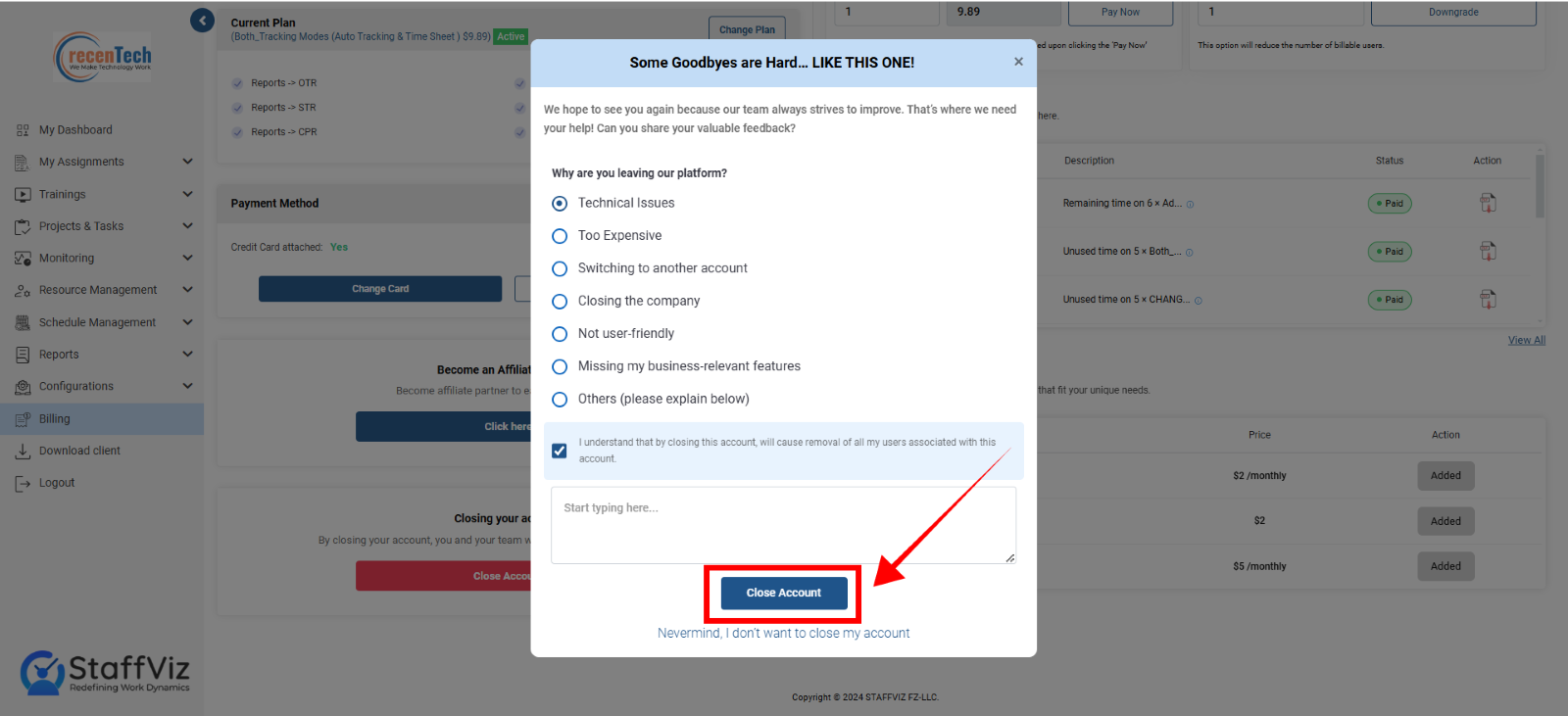
We hope we were able to guide you through all the billing options. This document is designed to serve as a reliable resource; however, should you encounter any challenges or require further assistance, please do not hesitate to reach out for support at support@staffviz.com.