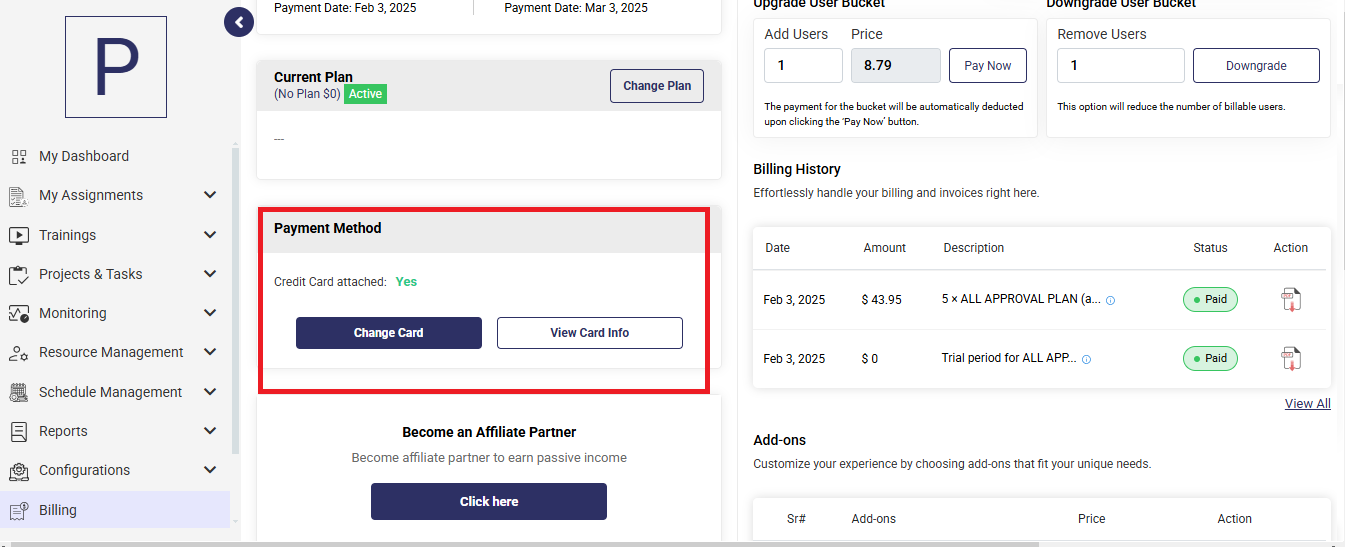To add or change your card in StaffViz:
- Navigate to Billing from the main menu.
- Click Change Card under the Payment Method section.
- In the pop-up, click Add Payment Method, enter new card details, and click Submit.
- Set the new card as Default Payment Method in case you’ve added multiple cards.
For assistance, contact support@staffviz.com.