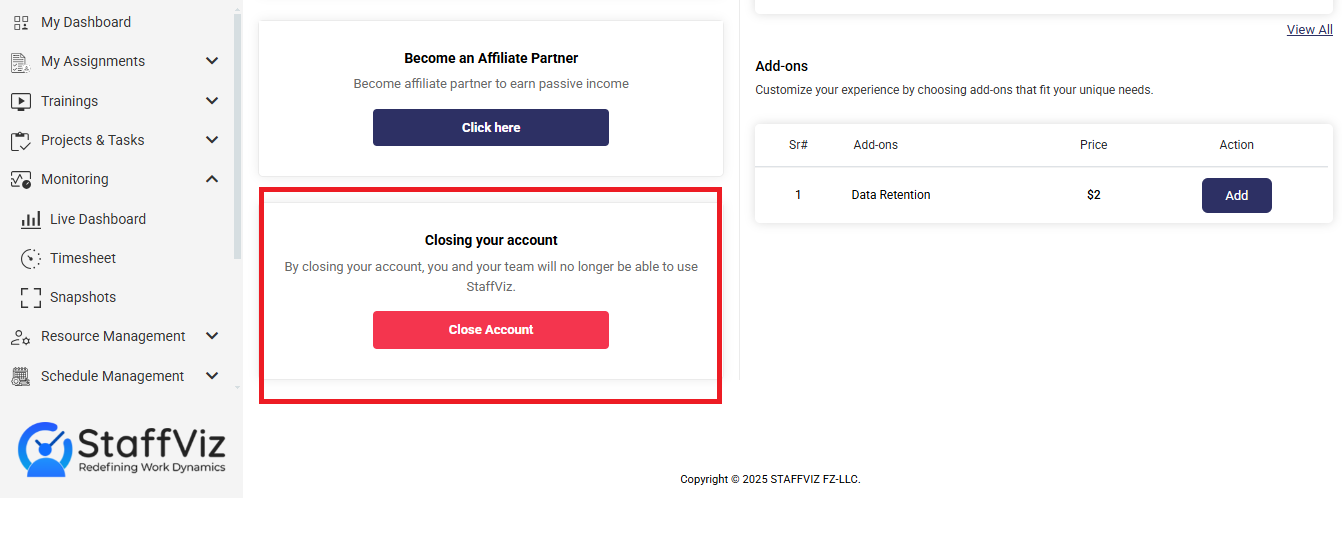- Navigate to the Close Account section at the bottom of the Billing module.
- Click the Close Account button.
- In the confirmation pop-up:
- Select the reason for closing your account.
- Check the box to confirm you understand that all user data will be removed.
- Submit feedback or suggestions.
During the process, you can click I don’t want to close my account to cancel the action if you decide not to close your account.