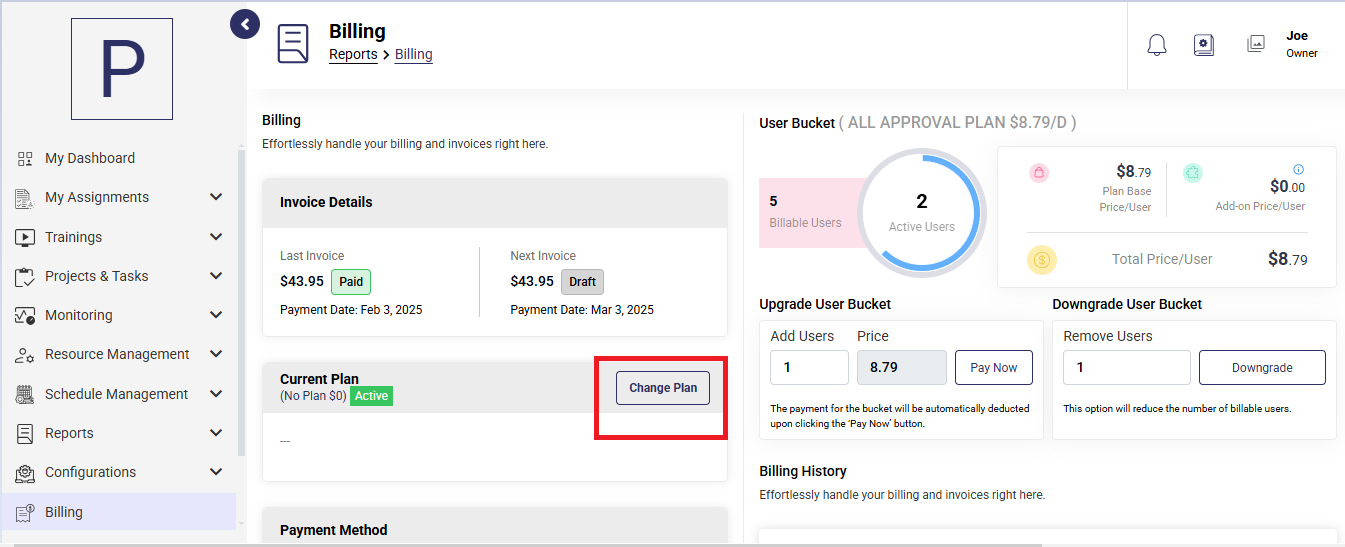Navigate to Billing > Current Plan.
Click the Change Plan button.
In the pop-up window:
- View details about your current plan.
- Select a new plan from the dropdown list.
- Choose your payment schedule (monthly, quarterly, or yearly).
- Agree to the terms and conditions and click Next.
- Choose your preferred payment method and click Submit.